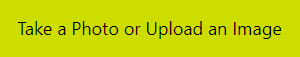TAKING PHOTOS
Touch the camera icon  to take a photo, or to select an image from your device's photo library
to take a photo, or to select an image from your device's photo library
EDITING YOUR PHOTO
Move the MY MARK: MY CITY logo by dragging it to the desired postion.
Touch  or
or  rotate your photo.
rotate your photo.
Touch  resize or reposition your photo. Use a pinch gesture to zoom or shrink your photo,
and drag the image to reposition. When finished, touch
resize or reposition your photo. Use a pinch gesture to zoom or shrink your photo,
and drag the image to reposition. When finished, touch  , or
, or  to cancel.
to cancel.
COPY HASHTAGS
Touch  to copy these hastags to your clipboard:
to copy these hastags to your clipboard:
SHARING YOUR PHOTO
Touch  to open your image for sharing on your favorite social media site.
to open your image for sharing on your favorite social media site.
Touch your device's sharing icon (  ), then select your social media app. If you've copied
hashtags, you can simply paste them into that app's comment field.
), then select your social media app. If you've copied
hashtags, you can simply paste them into that app's comment field.